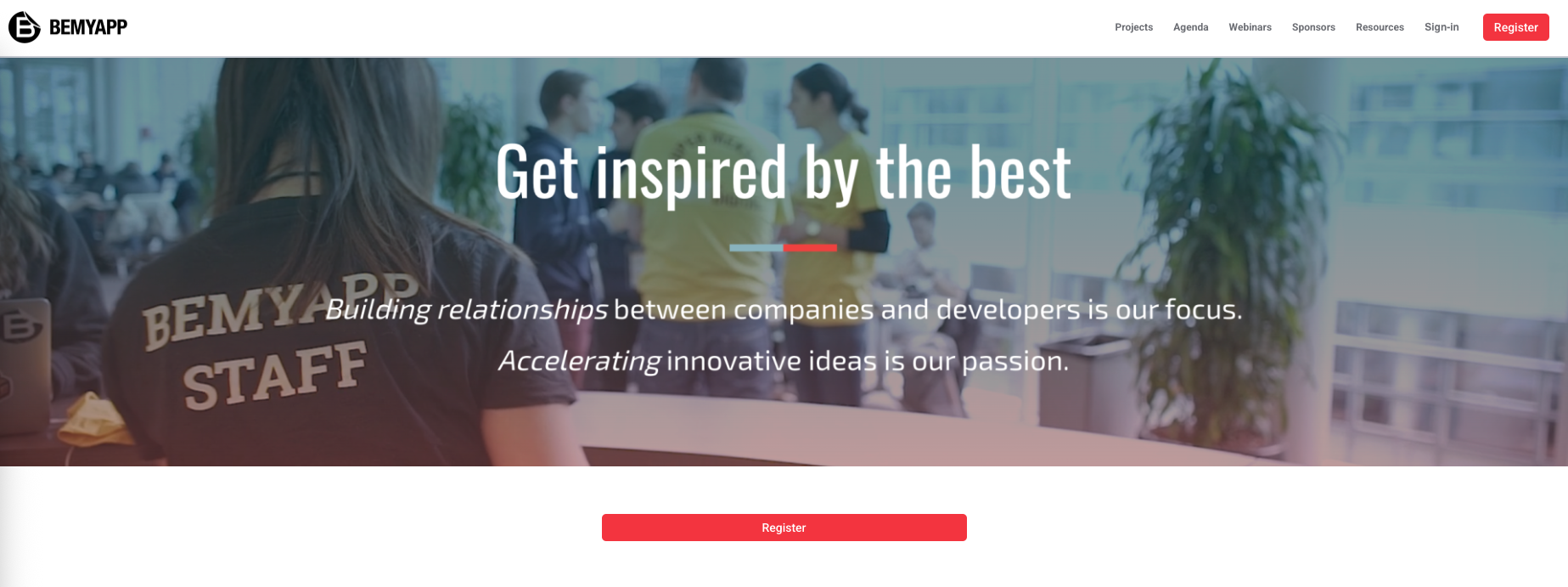BeMyApp Virtual Platform: The Solution for Your Virtual Global Hackathon [Hybrid or Remote]
If you’re thinking about running a hybrid or remote virtual global hackathon, you need more than a video call and a chat room. To impress sponsors, help teams succeed, and make your event stand out, your tech needs to do the heavy lifting—and all with a friendly, professional touch. The BeMyApp Virtual Platform brings the structure, engagement, and flexibility needed for ambitious hackathon organizers, agencies, and communities. Let’s dive into everything this platform can offer and why BeMyApp is your best partner for global remote events.
Why Choose the BeMyApp Virtual Platform?
The BeMyApp Virtual Platform is built for one thing: connecting communities and unlocking creativity on a global scale. Whether it’s a two-day sprint, multi-week innovation camp, remote challenge, or a hybrid blend of in-person and digital experiences, this platform adapts to your needs. It comes packed with tools for hackathons, conferences, webinars, and ongoing community engagement.
Events of all sizes find a home here. From showcasing brand identity with full customization, to supporting real-time collaboration between participants, speakers, and judges, BeMyApp makes sure both you and your attendees have what you need to shine.
When you’re looking for a partner to run your hybrid or remote virtual global hackathon, BeMyApp brings a proven platform and a team with deep event expertise. The admin perspective shown throughout means organizers keep control from start to finish—without confusing menus or hidden settings.
Customizable Homepage Features
Every event is unique, and your homepage should reflect that. The BeMyApp Virtual Platform gives you powerful and flexible branding options:
- Banner & Logo: Place your brand front and center. The top of the homepage features space for a bespoke banner and your event’s logo—so no one ever wonders whose event they’ve joined.
- About Section: Tell your story with a full-featured text editor. Organizers can share all the needed info using bold, links, and media. This is the main hub for participants to understand your hackathon’s focus.
- Event Tracks and Challenges: Whether you’re running a themed conference with multiple learning paths or a focused hackathon with distinct challenges, you decide how these are displayed. Tracks for conferences or concrete hackathon challenges show up for easy participant navigation.
- Prize Pool Display: Spotlight your awards. Winning criteria and prize details get their own section with room for creativity.
- Resources Section: Keep all critical docs and links organized. Whether it’s guides, rules, or onboarding assets, the homepage offers quick expansion to the full resource library.
- Sponsors Display: List sponsors, partners, and technology providers, each clickable to a dedicated showcase. Spotlight new launches, tech tools, or even partner sessions.
- Footer Details: Provide contact points, legal info, and an FAQ to answer common questions. The built-in FAQ keeps your inbox clear and helps participants help themselves.
If you’re looking for inspiration on specialized events, check out major activations like the HCL Better Health Summit or the Hedera20 Event Details, both powered by BeMyApp.
All About Hackathons: Projects Tab Deep Dive
The Projects Tab transforms the chaos of hack submission into an organized, engaging process—making it easy for participants and judges alike.
Projects Overview
As an organizer, you get a visual list of all ongoing and completed projects. There’s also a flexible voting tool, ideal for people’s choice prizes or letting the community weigh in on standout ideas.
Project Page Power Features
Each project is its own workspace:
- Collaborative Editing: Multiple team members can edit in real time. No more lost data or locked files.
- Section Mapping: A sidebar tracks progress across project sections, showing what’s required and what’s left to complete.
- Add Team Members: With a simple search, anyone can be invited onto a team. This opens group chat threads so teams never lose touch.
- Multi-Channel Chat: In addition to team chats, participants can message mentors or speakers, or have one-on-one discussions.
- Project Branding: Teams can add a logo, custom banner, and polish their story to grab attention.
- About Section: Here, teams upload links to their code repositories, demo videos, or live websites. No need to hunt for assets at judging time.
- Flexible Sections: Every area of the submission form can be turned on or off, ordered as you like, or marked mandatory—matching your judging rubric.
- Customizable Language: Tweak prompts and section titles to fit your event’s theme and tone.
Submission Requirements
Organizers can collect rich, tailored information by adding:
- Step-by-step “How it Works” explanations,
- Unlimited freestyle sections for extra info,
- Required uploads (presentations, pitch decks, product demos),
- Media files (screenshots, videos),
- Custom questions for teams—everything from tech stacks to marketing plans.
Adding the hiring feature lets a project owner list open roles. Roles tie directly to registration data, connecting teams to the talent they need most.
At the bottom of each project lies the team highlight section—a snapshot of each member, making collaboration and networking simple.
If you’re interested in seeing how hackathon features play out at scale, take a look at events like the NextGen2 Hackathon Event that put these tools in action.
Managing Event Content: Resources and Sponsors
Event organizers juggle a ton of content. BeMyApp makes it simple to keep everything in one easy-to-follow space.
Resources Tab
Think of this as your event’s knowledge base. The resources tab lets you create:
- Official participation rules,
- Step-by-step onboarding guides,
- Press releases,
- Code of conduct docs,
- Anything else your audience needs.
Each resource gets its own page, with a full text editor supporting bold, images, links, embedded media, and formatted text. Participants get what they need instantly, from registration to project hand-in.
Sponsors Organization
Sponsors are key to most events, and presenting them well matters. BeMyApp allows up to five different layers (think: headline sponsors, partners, community supporters). Within each, list as many supporters as you want.
Sponsors can have:
- Direct links to external websites
- Internal showcase pages with custom branding
- Links to the talks or webinars they support
Participants can explore tech stacks, funding opportunities, and networking—all from neatly organized sponsor pages.
Open Communication: Lobby and Forums
Lobby: Real-Time Conversation
The Lobby Tab works like a familiar chat app. Multiple channels keep discussion organized by topic—team building, tech help, watercooler chat, and more. Everyone—including organizers, participants, mentors, and speakers—can join in.
Forums: Threaded and Organized Q&A
For more in-depth questions, the Forums Tab offers a classic, threaded style. Post questions, browse answers, and upvote the most helpful responses. It’s the right spot for:
- Team formation requests
- Event feedback
- Technical troubleshooting
- Surveys on event satisfaction
This structure keeps communication tidy without losing community feel.
Live and On-Demand Sessions: Webinars and Agenda
Webinars: Live Stream or On Demand
Live engagement is crucial and BeMyApp covers every angle. Organizers can:
- Schedule live webinars with countdowns and reminders
- Upload pre-recorded sessions for on-demand viewing
- Tag sessions by topic or learning journey (e.g., beginner, advanced)
- Display session info, speaker bios, and attach reference files
During a session, viewers interact with real-time chat. All live streams are recorded automatically, so anyone who misses out can catch up later—perfect for global events spanning many time zones.
Agenda: Clarity and Flexibility
The Agenda Tab pulls everything together. Organizers lay out multi-day, multi-track schedules at a glance. Each session tile jumps straight to the right talk room. This keeps even the most complex conference formats clean and participant-friendly.
Whether hosting a jam-packed coding marathon or a slow-burn hybrid event, the agenda view delivers a frictionless user experience.
Virtual Collaboration: Meetings and Mentorship
Speakers & Mentors Directory
Finding the right support just got easier. BeMyApp lists all available speakers, mentors, HR contacts, or even sales leads. Organizers can enable search and filtering to help participants get what they need quickly.
Meetings: Scheduling and Support
Anyone needing advice or career support can book one-on-one sessions. Speakers and mentors post availability, and participants pick a 30-minute slot that fits. The private meeting room supports two-way audio, video, and screen sharing, so real connection is just a click away.
This goes beyond networking—it’s the boost participants need, right when they need it.
Smooth Registration and Rich Participant Profiles
A hybrid or remote virtual global hackathon succeeds or fails on ease of access. BeMyApp streamlines registration and profile management from start to finish.
Registration in Three Simple Steps
- Login Information: Gather email, password, or even social media logins. Organizers can add required agreements for participation, privacy, or event rules. Each comes with a link to full documents, so there are no surprises.
- Profile Details: Standard fields for name, location (helpful for displaying sessions in local time), phone, and avatar/photo upload. Organizers choose which are visible or required.
- Custom Questions: Create as many fields as needed—single select, multiple choice, long or short answer—to collect the right info for your event.
Once participants register, they get a confirmation email and instant access to members-only areas.
Profile Features
Participants control their own profiles. They can update info, descriptions, and even customize biographies as speakers or mentors. When reviewing the agenda or finding new contacts, everything is context-aware—like showing session times in the participant’s time zone.
Tags play into the hiring and team-building features. If someone registers as a developer, they’ll see open calls for engineers, data scientists, or UX designers—and vice versa.
With access control, you can make certain areas public and keep others for registered users only, balancing promotion with privacy.
Flexible for Every Virtual Hackathon Need
From registration to awards, BeMyApp’s platform is ready for any scenario. Whether you’re planning a rapid sprint or a long-term global hybrid hackathon, every feature works together for a smooth, community-building experience.
Don’t just take our word for it—see how other organizations use these features in successful events like the Code4Youth Developer Hackathon.
Conclusion
A successful hybrid or remote virtual global hackathon comes down to the right technology and expert support. BeMyApp combines both: a platform built to showcase your event and a team that knows how to run seamless hackathons of any size. If you want a platform that covers customizable registration, live and on-demand content, deep collaboration, and interactive features, look no further.
Ready to make your next event global, virtual, or hybrid? Organize your next hackathon with BeMyApp and trust them to deliver the features and experience you and your participants deserve.